I love the Find Dependent Code menu option in ReSharper. If you could see me now you would see a blissed out smile on my face and a bunch of cartoon hearts and flowers shooting out the top of my head.
A huge ugly legacy application I work on consumes custom components, and these components change from time to time. I had to make such a change today, and I was worried about how to figure out where I was going to get roasted by the legacy app dragon. Once again, ReSharper to the rescue: all I had to do was right click on the assembly name in my references list and then click Find Dependent Code. After thinking about it for about a minute, ReSharper popped the Find Results window up with a list like this (I changed the names to protect the innocent):
More than 1400 lines of code affected. I'm not happy about that, but I am happy that I can sort by file name and get a really useful, drill-downable, clickable list of files I need to check out.
ReSharper! Run away with me!
| Share this post : |
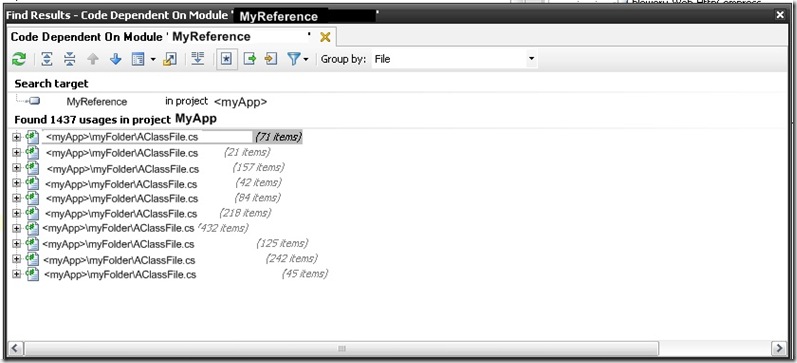





1 comment:
This 3mn screencast shows how 'impact analysis' can be handled by the tool NDepend:
http://s3.amazonaws.com/NDependOnlineDemos/NDependImpactAnalysis_viewlet_swf.html
Post a Comment